A Teacher’s Guide to SAMR, Part 2: Augmentation
If you read Part 1 of our SAMR Breakdown, you saw for yourself how easy it is to make small tech substitutions in the classroom and support students on their journey to integration. The next step, Augmentation, takes Enhancement a step further—not only acting as a direct substitute but also a functional improvement.
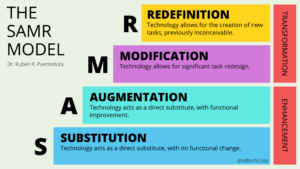
Next Up – Part 2: Augmentation
Augmentation: This is when we use technology to add something extra or make something better. It’s like putting training wheels on your bike to help you balance better.
As mentioned in “Tech It Up a Notch,” an Augmented learning experience can provide guidance along the way. A digital flashcard for example can provide scaffolding depending on the level of support a student needs. Online quizzes can adjust their line of questioning depending on how students have performed on previous questions. The traditional paper-based versions are not able to make these real-time adjustments.
Let’s look at these Augmentations—and be sure to take notes about those that feel within reach.
| AUGMENTATION | |
| Doing This? Traditional Activity |
Try That! Tech Substitution |
| Pen-and-Paper Worksheets and Paper-based Tests | Online Quizzes and Activities |
| Paper Flashcards | Digital Flashcards |
| Costly Field Trips | Virtual Field Trips |
| Poster Board Presentation | Digital Storytelling |
1. Paper-based to Online Activities
In my work in EdTech, one of the top points that gets a teacher’s attention is this: imagine not having to physically grade assignments and tests. Digitizing assessment-delivery offers an auto-grading opportunity. It means more time for you to teach and develop awesome lesson plans. And as mentioned above, it can support your students with real-time adjustments.
2. Paper to Digital Flashcards
Remember making your own flashcards with 3×5 index cards? Physically writing out the content has major benefits when it comes to committing the material to memory. But what about tracking how well you are doing with the recall? Or providing little hints along the way if you need a little boost. Digital flashcards can do all of the above!
3. In-Person to Virtual Field Trips
I love a field trip, but when I think back to all of the organization and cost that went into planning them, it was quite overwhelming! Educational excursions are important and should be made available. However, they can be cost-prohibitive. On the flip side, virtual field trips can show an entire world to students without paying a single fee. At the beginning of the Covid pandemic, I “took” my then 3-year-old to the Uffizi Gallery in Florence, Italy without leaving our couch, something we were not able to do in real life at the time.
4. Poster Board Presentations to Digital Storytelling
In my early years of teaching Social Studies, I was finding my footing which included having students do presentations on historical figures. It was fine, it ticked a box, and we got it done. But the following year (and long before Canva!), I discovered a digital poster platform that allowed students to bring their chosen person to life. The amount of color, action, and sound they were able to inject into their presentations immediately elevated the learning experience. And best of all, they were excited about learning.
How Meg Supports Your “A” Goals
At Meg, we are constantly innovating in the worlds of Languages, Culture, and Technology. As we roll out our new language learning platform Journeys, we are excited to share all of the ways we can help support you on your SAMR journey!
Journeys Snapshot
Much like a digital flashcard, Meg’s Journey Snapshot allows learners to contextualize the material in their own way. What was once written in a notebook or on an index card, can now be digitized. Students can type and draw their understanding and easily edit their work before producing their own digital copy to share. They can then show it to their classmates or email it to their teacher as an exit ticket or to include in a future portfolio of work.
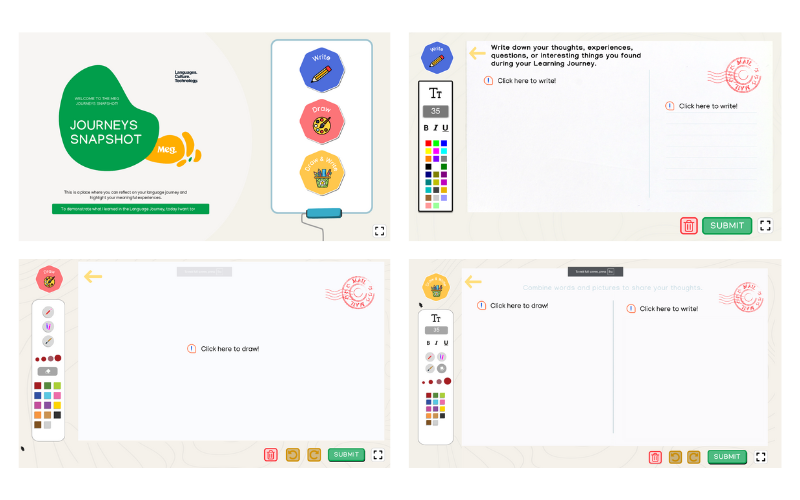
Auto-Graded Online Assessments
The number of multiple-choice tests I graded over the years probably numbers well up in the thousands. While I have been out of the classroom for several years now, I would have LOVED to have all of my multiple choice options auto-graded so I could focus more on writing assessments or other creative projects submitted by students.
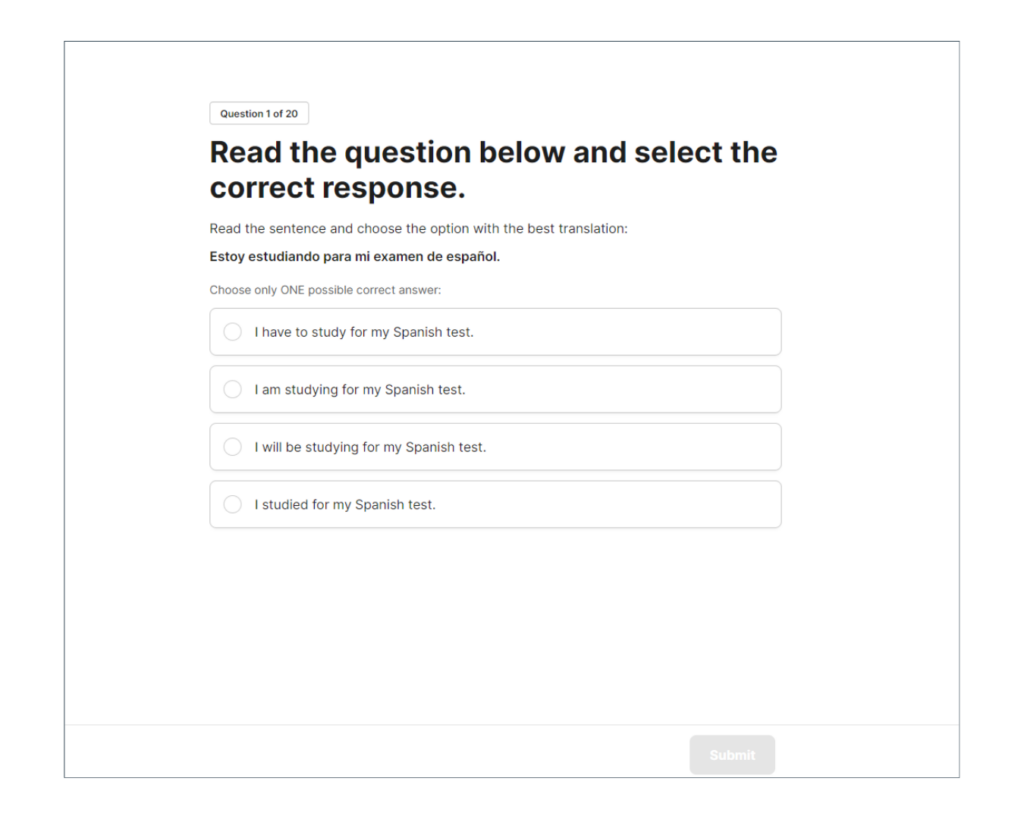
With Substitution and Augmentation under your belt, you have officially enhanced your classroom with tech. You are now ready to take the next step into truly transformational learning with technology! Stay tuned for Part 3 of the series to learn how tech modifications can support you and your learners. Missed our Substitution post? Check out Part 1 of this series here!

Emily is the Client Solutions Manager for Meg’s US and UK markets and is based in Nashville, TN. Prior to moving into the world of EdTech, Emily spent 11 years in the classroom, teaching both music and Social Studies. Her experience ranges from early childhood education to adult professional learning. An eternal learner herself, Emily enjoys making connections through education in an effort to better understand others and the world we live in. Connect with her on LinkedIn.
Share this post